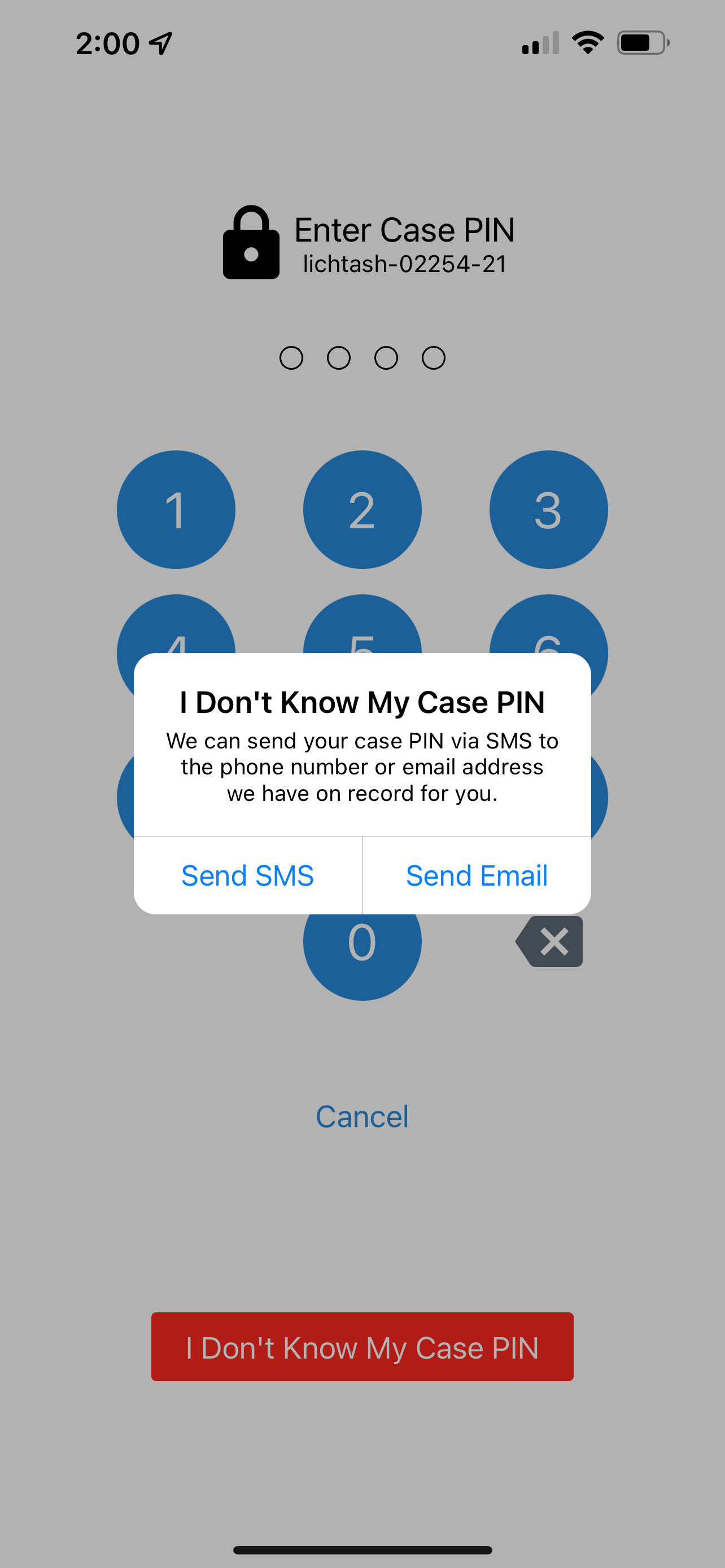What is the PIN Number?
All our clients, with very few exceptions, are required to connect to our attorney-client app at least once. This will make sure you receive regular updates about your case and be able to view documents and share documents with our team. Since the app contains confidential information, it is secured with a PIN and biometric locks. The PIN is automatically and randomly generated when your case is open and should be texted to your number on file automatically. However, if you are unable to locate your PIN, you can recover it at any time by taking the following steps:
Recovering the PIN Using a Computer or Laptop
- Login to mycase.pershingsquarelaw.com;
- Click the red ‘I don’t know my case PIN’ button;
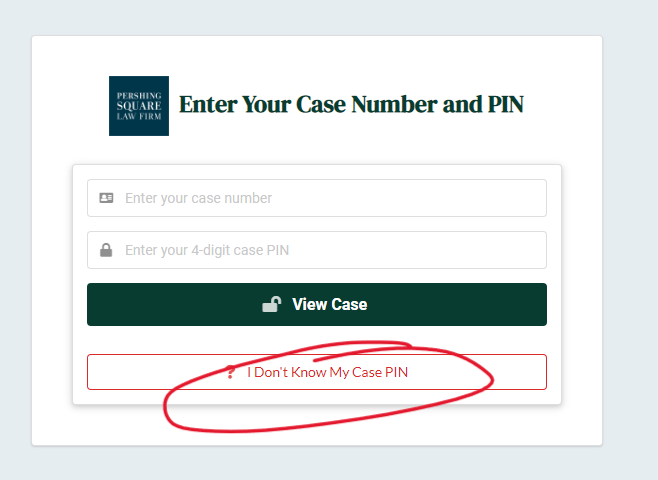
- Enter your case number exactly as it appears, all letters and dashes included;
- Select how you wish to receive the PIN, via email or via an SMS text message.
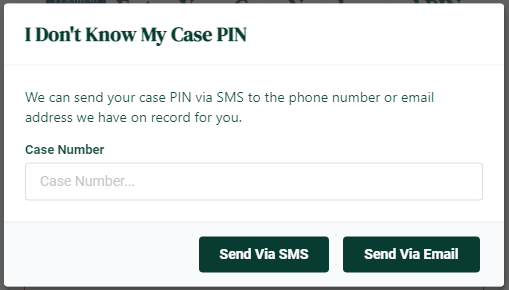
Once completed, you will receive a notification with the PIN number.
Recovering the PIN Using Your Mobile App
- Open your mobile app and enter your case number, exactly as it appears with all letters and dashes included;
- If you see a PIN pad and your keyboard, press the ‘ENTER’ button on the keyboard to make it disappear;
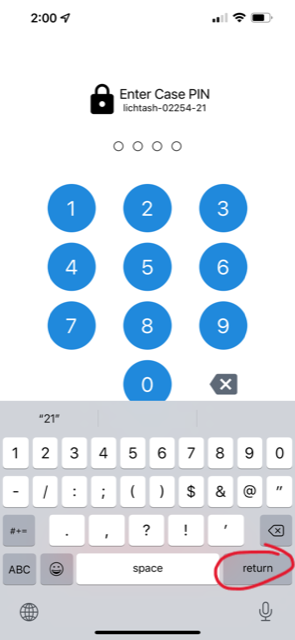
- When the keyboard disappears, you will see a red button at the bottom of the screen titled ‘I don’t know my case PIN’, click the red button;
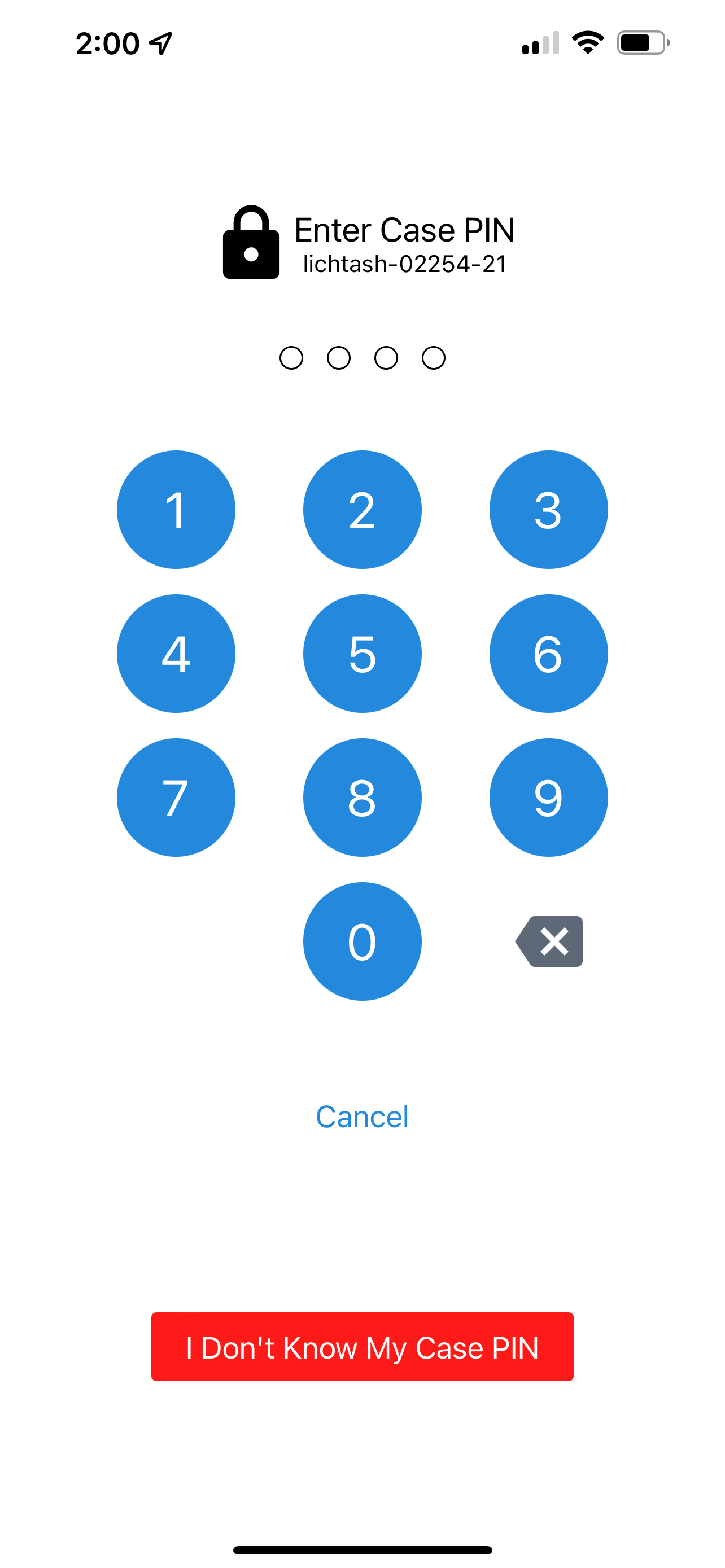
- The app will ask you whether you want the PIN emailed or texted to you. Select the form you wish to get the PIN number, and it should arrive within seconds.